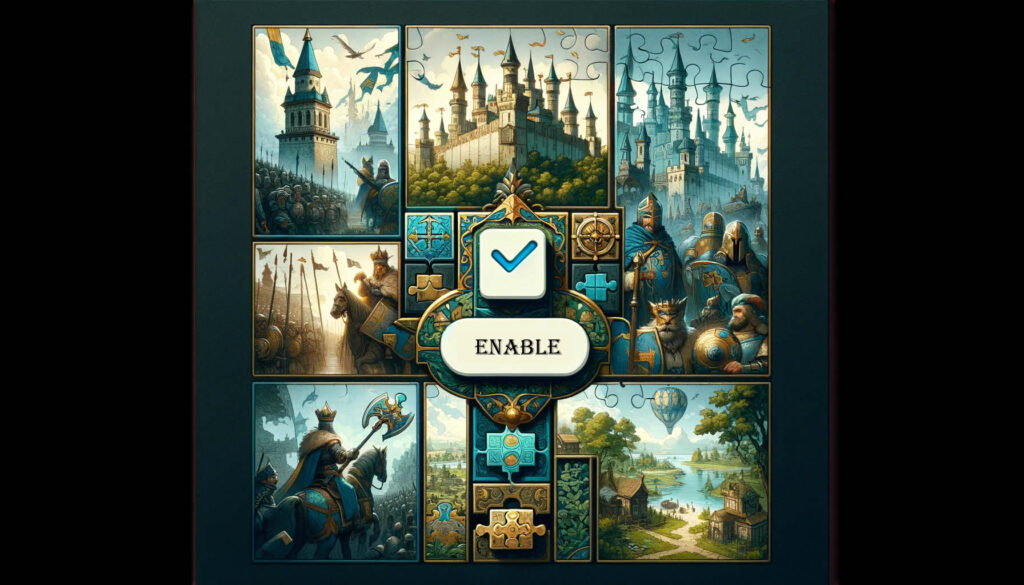
How to enable or disable daily puzzle in Evony?
For Evony players looking to manage their daily puzzle notifications, a simple solution exists. Navigate to the “mysterious puzzle area” within the game. Here, you will find a map on the right-hand side. Look for the character known as the “daily puzzle guy.” This character allows players to toggle the ‘show notification’ setting. Enabling this will ensure that the daily puzzle notifications are active, and the character will reappear on your main game screen for easy access.
Post Views: 328
